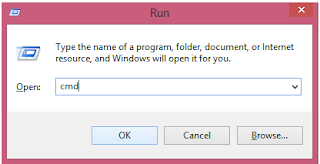3dmcrack - Back again gamers on One Piece Warrior 3 this time I will share tips on how ISDone.dll error is usually caused because the games that we install too compressed for usually somewhat large file for more details please refer to the following writings.
True gamers whose name install the game on your PC / Laptop with a very large file sizes, suddenly there was an error as below:
Readmore :
You can do this as a way to cope:
Method 1:
Method 1:
1. Download File ISDone.dll here, links MF
3. Next Copy file ISDone.dll it to C: \ Windows \ System32 or C: \ Windows \ SysWow64
4. The game then try to install again.
6. If an error occurs it may file etc. yet to register on his system.
Method 2:
1. Open Command Prompt, by WIN + R then type CMD and OK. As follows :
2. If it is open, buddy type regsvr32.exe ISDone.dll. As follows :
3. Then you press enter.
4. Then there reading "DllRegisterServer in ISDone.dll succeeded".
5. Done.
Important: Before you install the game to the gamers, it is recommended turn off all kinds of antivirus installation based on experience frequent game Great game that size 2GB up to 40GB.
please message the game in faceboook ..heheh
4. Then there reading "DllRegisterServer in ISDone.dll succeeded".
5. Done.
Important: Before you install the game to the gamers, it is recommended turn off all kinds of antivirus installation based on experience frequent game Great game that size 2GB up to 40GB.
please message the game in faceboook ..heheh