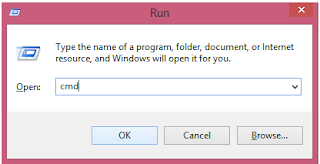Okegamers2 - To play one piece using a gamepad not original which set the camera a little uneasy, calm follows a solution
(usually the problem is press up so Takan left to right so upwards) and solutions
2.open regedit>HKEY_LOCAL_MACHINE\SYSTEM\CurrentControlSet\Contro l\MediaProperties\PrivateProperties\Joystick\OEM\(your gamepad OEM)
3.right click on your "gamepad OEM"- folder, create a new key called "Axes"
4.right click on the "Axes" folder, create a key called "2"
5.inside "2" right click and create a binary value named "Attributes", set it to " 00 00 00 00 01 00 35 00 "
6.after that create in "Axes" a second key: "5", create a binary value called "Attributes", set it to " 00 00 00 00 01 00 32 00 "
try it in HKEY_Users -> S-1-5-21 -> system -> current controlset -> control -> media properties -> private properties -> joystick -> OEM -> there will be two folders, one of them is no such thing OEMName, That's okay gamepadnya folder, go to step I described earlier.
(usually the problem is press up so Takan left to right so upwards) and solutions
The following tutorial from abroad forum Setting up a gamepad that Camera One Piece Pirate Warriors 3 FIX and tasty
1.unplug your Gamepad2.open regedit>HKEY_LOCAL_MACHINE\SYSTEM\CurrentControlSet\Contro l\MediaProperties\PrivateProperties\Joystick\OEM\(your gamepad OEM)
3.right click on your "gamepad OEM"- folder, create a new key called "Axes"
4.right click on the "Axes" folder, create a key called "2"
5.inside "2" right click and create a binary value named "Attributes", set it to " 00 00 00 00 01 00 35 00 "
6.after that create in "Axes" a second key: "5", create a binary value called "Attributes", set it to " 00 00 00 00 01 00 32 00 "
try it in HKEY_Users -> S-1-5-21 -> system -> current controlset -> control -> media properties -> private properties -> joystick -> OEM -> there will be two folders, one of them is no such thing OEMName, That's okay gamepadnya folder, go to step I described earlier.
gamepadnya folder, the name of the pest gamers stick flashlight, something that no name oemname
in "axes"