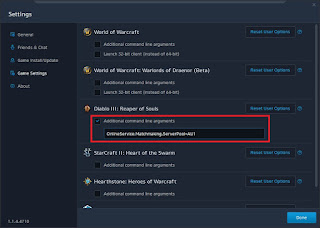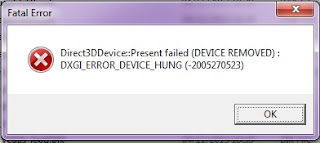How to connect to US/ANZ servers
Bagi yang bermain multiplayer di server US, disarankan untuk menjalankan connect ke server di Australia karena latency disana lebih ramai dan bagus :VIA BATTLE.NET LAUNCHER
1. Buka Battle.Net desktop app, pilih Settings, lalu setelah itu pilih Game Settings.
2.Selanjutnya Pilih game Diablo III: Reaper of Souls dan cekliklah pada bagian Additional command line arguments.
3. Copy dan paste tulisan command dibawah ini:
=====================================================================
OnlineService.Matchmaking.ServerPool=AU1
=====================================================================
Gambar setting
4.Lalu Klik tombol Done.
CARA TUTORIAL VIA SHORTCUT DIABLO III
1. Klik kanan shortcut Diablo III yang ada di desktop lalu pilih properties.
2. Selanjutnya Edit bagian target field kemudian tambahkan command line:
=====================================================================
-launch OnlineService.Matchmaking.ServerPool=AU1
=====================================================================
3. Hasilnya akantampil seperti contoh ini:
=====================================================================
"C:\Program Files (x86)\Diablo III\Diablo III.exe" -launch OnlineService.Matchmaking.ServerPool=AU1
=====================================================================
4. Klik "OK"
Bila ada masalah saat connect di server Australia seperti latency down drop , caranya kembali ke server US dengan menghilangkan tanda centang atau hapus command line nya yang tadi.