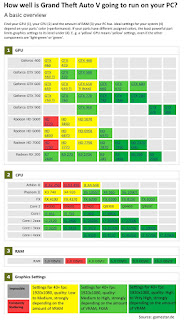Invincibility
Call "1-999-724-6545537" (PAIN KILLER) on your cell phone to be invincible for five minutes. You must enter the code again after five minutes to reactive invincibility. Note: This code does not make vehicles invincible.
Full health and armor
Call "1-999-887-853" (TURTLE) on your cell phone.
Raise wanted level
Call "1-999-384-48483" (FUGITIVE) on your cell phone.
Recharge special ability
Call "1-999-769-3787" (POWER-UP) on your cell phone.
Faster run
Call "1-999-228-2463" (CATCH ME) on your cell phone.
Flaming bullets
Call "1-999-462-363-4279" (INCENDIARY) on your cell phone.
Explosive melee attacks
Call "1-999-468-42637" (HOT HANDS) on your cell phone.
Slow-motion aim
Call "1-999-332-3393" (DEAD-EYE) on your cell phone. The code can be entered up to three times to increase its effect. Enter it a fourth time to disable the code.
Moon gravity
Call "1-999-356-2837" (FLOATER) on your cell phone. Enter a vehicle after enabling this code to experience less gravity.
Slidey cars
Call "1-999-766-9329" (SNOW DAY) on your cell phone.
Spawn BMX bike
Call "1-999-226-348" (BANDIT) on your cell phone.
Spawn Comet (two door sports car)
Call "1-999-266-38" (COMET) on your cell phone.
Spawn Limo (limousine)
Call "1-999-846-39663" (VINEWOOD) on your cell phone.
Spawn parachute
Call "1-999-759-3483" (SKY-DIVE) on your cell phone.
Spawn Buzzard (small attack helicopter)
Call "1-999-289-9633" (BUZZ-OFF) on your cell phone. The Buzzard is a helicopter with missiles and guns. It must be spawned in a large enough area for it to appear, or it will not spawn.
Spawn PCJ-600 motorcycle
Call "1-999-762-538" (ROCKET) on your cell phone.
Spawn Rapid GT (two door sports car)
Call "1-999-727-4348" (RAPID-GT) on your cell phone.
Spawn Sanchez (dual-sport dirt bike)
Call "1-999-633-7263" (OFF-ROAD) on your cell phone.
Spawn Stunt Plane (fixed-wing stunt plane)
Call "1-999-227-678676" (BARN STORM) on your cell phone.
Spawn Trashmaster (garbage truck)
Call "1-999-872-433" (TRASHED) on your cell phone.
Skyfall
Call "1-999-759-3255" (SKY-FALL) on your cell phone. This cheat code spawns you in the air for a skydive free fall. You can glide for a long time. However, it does not allow you to use the parachute. Thus, you will usually die at the end of the free fall. It is possible to survive, but you will have very little health remaining. The best way to survive is to do a direct vertical faceplant. If you can survive the fall, this cheat is very useful for fast traveling around the map.
Drunk mode
Call "1-999-547867" (LIQUOR) on your cell phone.
Slow-motion mode
Call "1-999-756-966" (SLOW MO) on your cell phone. The code can be entered up to four times to increase its effect. Enter it a fifth time to disable the code.
Change weather
Call "1-999-6253-48-7246" (MAKE IT RAIN) on your cell phone. Each time the code is entered, it rotates through sunny, clear, cloudy, smoggy, overcast, rainy, thundering, clearing, and snowing weather.
Baca Juga :
Code:
- Khusus 'Call' via telpon langsung di in-game
- Kalo via 'Console' bisa ketik '~' lalu ketik cheat yang ada di dalam kurung, misal PAIN KILLER