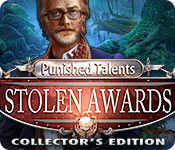Please bear in mind that CRYSIS does not crash for everybody. It will work with patch 1.2.1 installed and run absolutely fine without any issues. this only applies to people having issue with CRYSIS on Windows 7. Although if you want to play online then you will need patch 1.2.1 installed to fix the security hole.
Finding a fix for CRYSIS to work on Windows 7, was both challenging and frustrating but I think I have finally found what is causing CRYSIS to crash within DX9 and DX10 when loading the game. Analysing any problem it's sometimes better to work your way backwards and then forwards again. First of all I need to put together a scenario, and break these down into categories of 1 - 6 highlighting which section after testing.
How to Fix Not Reponding Crysis on Windows 7
CRYSIS & CRYSIS WARHEAD Category list
1. Uninstall CRYSIS remove all remnants of the game from the Registry.
2. Reinstall CRYSIS again.
3. Run the game and see what happens.
4. Apply the first patch 1.1 and then run CRYSIS again.
5. Apply the second patch 1.2 and then run CRYSIS again.
6. Apply the second patch 1.2.1 (Hotfix fixed security hole when playing online) then run CRYSIS again.
From the above I tested CRYSIS without any patch installed and it worked, first time without any issues or problems, which kind of made me think this was patch related? I ran CRYSIS in DX9 and DX10 mode and they were perfect, not once did it crash or stop working. Therefore, I installed patch 1.1 and then run CRYSIS again in DX9 and DX10 mode and again nothing happened worked fine without any crashing or stalling of the game. I then uninstalled CRYSIS again and then reinstalled it again along with the patches up to 1.2 and then run CRYSIS again in DX9 and DX10 mode and worked without any issues at all. Applied changes to the profile and bindings and applied without any crashing and/or freezing of frame.
At this point I thought if CRYSIS runs without crashing within DX9 and DX10 with 1.2 installed... therefore, it has to be patch 1.2.1 (hotfix) causing the game to crash. I installed patch 1.2.1 and then run CRYSIS and what happened...? Loaded in DX9 all looking well then loaded my profile and then clicked on Apply? Crashed, okay I now know this has to be related to patch 1.2.1 (hotfix) because before I installed patch 1.2 it was working fine no issues with crashing and I could play CRYSIS without any issues at all. Therefore, the conclusion of trial and error is that whatever is in patch 1.2.1 (hotfix) Windows 7 does not like it at all. when applying changes to profile or applying key binds to the game it crashes when you click on apply.
CRYSIS only goes up to 1000 x 1600 which in my view when you have a large monitor like me is a pain in the butt. Therefore you need to change the default settings to 1680 x 1050 or 1920 x 1080 depending on your monitor. to do this you need to changes to your profile which is within the following location for Windows 7 and Windows Vista.
1. Start>Documents>My Games>Crysis>Profiles>Your Profile name
2. Libraries>Documents>My Games>Crysis>Profiles>Your Profile name
Within your profile you will find and XML Document called attributes.xml right click on this document and then select Edit from the menu, within the attribute document is the size of the monitor which is determined by game.cfg. change the size of the display by changing 1000 x 1600 to whatever your monitor goes up to. Run CRYSIS and then go to Options and then System Settings and there will be 1680 x 1050 or 1920 x 1080 listed in the resolution for the monitor. You need to look for the following.
<Attr name="OptionCfg.r_Height" value="1000"/>
<Attr name="OptionCfg.r_Width" value="1600"/>
Make your changes and then save the file and run CRYSIS to see your new monitor settings.
When loading CRYSIS in DX10 it does not go to full screen even when game.cfg is set to the following. If full screen does not come up just ALT + Enter will put you back to full screen, I have tried adjusting this but I have not managed to completely resolve the full screen issue yet, I'm working on resolving this tomorrow.

![[Share] Method fix isdone.dll error for GTA V [Share] Method fix isdone.dll error for GTA V](https://blogger.googleusercontent.com/img/b/R29vZ2xl/AVvXsEheC_tfU4gnIQGHIC5boZYljydoegcaWokhXRO58uVJaDWPbkRNoR0ujEU5gAC0t5jbH7MpmaUQ-EGqOS0ULCQGx2eRR7y-csPMhFp0szXN3rnyw97GQ-Vm1KlCVGtlJMeBtZZ6NNrL6fxx/s640/Screenshot_223.png)