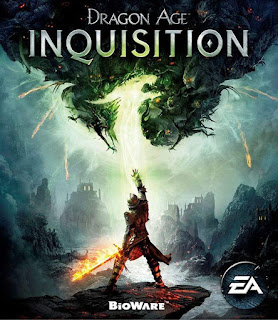Okegamers2 - Cara mengatasi Crash kembali ke desktop pada game Dragon Age inquistion - Meskipun sesifikasi anda mencukupi bahkan memenhi system recommended tidak menutup kemungkinan untuk para pengguna game pc pak tani biasa terjadi seperti ini, pada kasus ini terjadi pada game Dragon Age Inquistion. Berikut langkahnya Cara mengatasi Crash kembali ke desktop pada game Dragon Age inquistion yang saya dapat di forum luar :
Baca Juga
Cara menaikan level 100 pada One piece Wariors 3
Cara setting gamepad Abal - abal pada game dragon age inquistion
I believed that I have fixed this problem since I have played the game for 2 days without any crash.
I have tried to many ways to solves this problem at the first place, it took me a bit of time to completely fixed it. I have tried every suggestions such as: update driver to the lasted version, update directx, install visual C++, under locking video card, lower the graphic... at some points I thought I have fixed it but I can only play the game for 30 min - 1 hour then the game crash again during the gameplay or the cutscenes. Finally, thanks to "The Maker" I have successfully fixed this directx error.
Here is how I have done. (some of the steps may not be necessary, but I still recommand you to do all of them, it never hurt to try and it can be done very quickly).
1) I went to C:\Users\Your-Username\Documents\BioWare\Dragon Age Inquisition\Save and delete ProfileOptions_profile. (Don't worry, you will not loose any of your saves, This will set your game graphic low any reset any of your game setting to default such as :keyboard control, subtitles in game... you can switch these option back on later).
2) I went to C:\Program Files (x86)\Origin Games\Dragon Age Inquisition\__Installer\directx\redist or to the location that you have installed the game, then open DXSETUP and install directx (If you press install and it say that your computer has already install it or anything similar to that, then you should be fine).
3) I download and installed Visual C++ Redistributable for Visual Studio 2012 Update 4 ,Then reset your computer. (If you have already installed, uninstall it then reinstall again, Note that uninstall any Visual C++ Redistributable for Visual Studio 2012 versions then only install 1 that fit your computer x64 or x84.)
Link download: http://www.microsoft.com/en-us/download/details.aspx?id=30679
4) I disable Origin in Game, you can find this under Origin / Application setting / Origin In Game (this may not be necessary, but it will help to reduce the game lag).
5) lauch your game then go to game option / display then switch to Windowed Fullscreen, also go to graphic to double check and make sure that Abient Occlusion has turn off. Then quit the game (because your setting will applied the next time your start the game).
=> Lauch your game and Enjoy!
------------------------------------------------- -------------------------------------------------- -------------------------------------------------- -------------------------------------------------- ---
Notes 1: some of the thing I have not confirm that whether you can play your on any high graphic setting, I haven't try this since I'm not confidence that my computer is that strong to afford it anyway, I playing at low setting, the game run very smooth no lag or crash, the graphic is very good as well. If you computer are good then do all the steps first, play the game for 2-3 hours or even longer maybe, see whether the problem has fixed for your. Then try to go on what ever graphic as you like, I'm sure the game will look even better. But remember to play on Windowed Fullscreen and turn off the Abient Occlusion in graphic setting.
Notes 2: as I mention that my computer is old, it is not strong enough to afford high graphic game, so if I can fix this problem, you can as well!
Tambahan dari saya : Jika masih mengalami crash setelah semua langkah diatas dilakukan. coba anda uninstall clean/all driver amd/nvidia, trus install driver lama saja, siapa tau bisa, dan terakhir coba repair game (khusus ori).
Sekarang tidak ada masalah sama sekali, sudah tidak ada crash/freeze lagi, main 4-5 jam tanpa crash. malah sejak patch 2 ini mungkin bisa naikin beberapa setting ke medium/high, tadinya low semua
Baca Juga
Cara menaikan level 100 pada One piece Wariors 3
Cara setting gamepad Abal - abal pada game dragon age inquistion
I believed that I have fixed this problem since I have played the game for 2 days without any crash.
I have tried to many ways to solves this problem at the first place, it took me a bit of time to completely fixed it. I have tried every suggestions such as: update driver to the lasted version, update directx, install visual C++, under locking video card, lower the graphic... at some points I thought I have fixed it but I can only play the game for 30 min - 1 hour then the game crash again during the gameplay or the cutscenes. Finally, thanks to "The Maker" I have successfully fixed this directx error.
Here is how I have done. (some of the steps may not be necessary, but I still recommand you to do all of them, it never hurt to try and it can be done very quickly).
1) I went to C:\Users\Your-Username\Documents\BioWare\Dragon Age Inquisition\Save and delete ProfileOptions_profile. (Don't worry, you will not loose any of your saves, This will set your game graphic low any reset any of your game setting to default such as :keyboard control, subtitles in game... you can switch these option back on later).
2) I went to C:\Program Files (x86)\Origin Games\Dragon Age Inquisition\__Installer\directx\redist or to the location that you have installed the game, then open DXSETUP and install directx (If you press install and it say that your computer has already install it or anything similar to that, then you should be fine).
3) I download and installed Visual C++ Redistributable for Visual Studio 2012 Update 4 ,Then reset your computer. (If you have already installed, uninstall it then reinstall again, Note that uninstall any Visual C++ Redistributable for Visual Studio 2012 versions then only install 1 that fit your computer x64 or x84.)
Link download: http://www.microsoft.com/en-us/download/details.aspx?id=30679
4) I disable Origin in Game, you can find this under Origin / Application setting / Origin In Game (this may not be necessary, but it will help to reduce the game lag).
5) lauch your game then go to game option / display then switch to Windowed Fullscreen, also go to graphic to double check and make sure that Abient Occlusion has turn off. Then quit the game (because your setting will applied the next time your start the game).
=> Lauch your game and Enjoy!
------------------------------------------------- -------------------------------------------------- -------------------------------------------------- -------------------------------------------------- ---
Notes 1: some of the thing I have not confirm that whether you can play your on any high graphic setting, I haven't try this since I'm not confidence that my computer is that strong to afford it anyway, I playing at low setting, the game run very smooth no lag or crash, the graphic is very good as well. If you computer are good then do all the steps first, play the game for 2-3 hours or even longer maybe, see whether the problem has fixed for your. Then try to go on what ever graphic as you like, I'm sure the game will look even better. But remember to play on Windowed Fullscreen and turn off the Abient Occlusion in graphic setting.
Notes 2: as I mention that my computer is old, it is not strong enough to afford high graphic game, so if I can fix this problem, you can as well!
Tambahan dari saya : Jika masih mengalami crash setelah semua langkah diatas dilakukan. coba anda uninstall clean/all driver amd/nvidia, trus install driver lama saja, siapa tau bisa, dan terakhir coba repair game (khusus ori).
Sekarang tidak ada masalah sama sekali, sudah tidak ada crash/freeze lagi, main 4-5 jam tanpa crash. malah sejak patch 2 ini mungkin bisa naikin beberapa setting ke medium/high, tadinya low semua