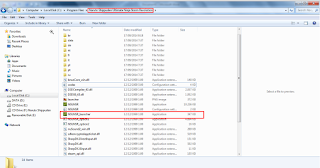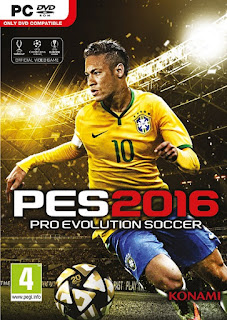Okegamer2.blogspot.com - Compatibility dalam bahasa Indonesianya adalah "keserasian".
Oke, dalam topik disini adalah kerjasama antara program yang akan dimainkan dengan OS. Jadi, kalau program dan OS-nya tidak serasi, maka tidak akan bisa dimainkan??Jawabannya perlu ada tips dan trick khusus.
Cara mengatur Compatibility pada Windows 8.
1. Klik pada program/setup game yang ingin anda instal atau dimainkanl
2. Selanjutnya Pilih Properties (Paling bawah)
3. Pilih Tab Compatibility
4. Pada Kolom tab Compatibility Mode, ceklis "Run this program in compatibility mode for"
5. Jika anda yakin
Game yang akan agan Instal bisa berjalan lancar di Windows 7, maka pilih Windows 7. Atau bila ragu, pilih saja Windows XP (Service Pack 3). Jika ini belum berhasil, anda cek dan cari saja Compatibiliity yang cocok untuk game anda. Karena pada beberapa game compatibility-nya terkadang bisa Work di Windows 98/Windows ME ataupun di Windows 95
6. Disarankan mengatur Compatibility-nya mulai dari file setup, bukan hanya dari file
game launcher-nya saja.
Thanks to Gamers arlumb7fold,
readmore :
Cara mengatasi Error ISDone.dll pada Instal Game One Piece Warriors 3Cara cepat One Piece Pirate Warriors 3 All Hero Level 100 Save150 GameHouse Collection Pack
18 Wheels of Steel Extreme Trucker + 2
A.I.O.N 3.0 Online
A.V.A.
Ace Combat: Assault Horizon
Age of Empires III+ All Expansion
Air Mech
Airline Tycoon 2
Alan Wake
Amnesia: The Dark Descent
Angry Bird All Series
Anno 2070
Archeblade
Assassin's Creed/ Brotherhood/ III/ Revelation
Auran Trainz Simulator (2011)
Batman: Arkham Asylum/ Arkham City
Battle of the Immortals
Battlefield 2/ 3/ Bad Company/ Bad Company 2
Blur
Borderlands 2
Burnout Paradise City
Call of Duty / Black Ops/ Black Ops 2/ Modern Warfare 3/ United Offensive/ World at War
Champions Online
Cities In Motion
Cities XL /2012
City Car Driving
COD BO series dan COD MW series
Code of Honor 2: Conspiracy Island
Code of Honor 3: Desperate Measures
Command & Conquer 3: Tiberium Wars + Kane's Wrath
Command & Conquer 4: Tiberian Twilight
Command & Conquer: Generals + Zero Hours
Command & Conquer: Red Alert 3
Company of Heroes
Company of Heroes: Opposing Fronts
Company of Heroes: Tales of Valor
Cooking Academy 3
Counter Strike All Series
Crash Bandicoot
Crash Team Racing
Crash Time 3
Crazy Frog 2
Crazy Taxi 3
CRUSH TIME 3
CRYSIS 2/3/warhead
Dark Soul
Dark Souls: Prepare to Die Edition
Darkness 2
Darksider and 2
Daytona USA Deluxe
Dead Island
Dead Rising 2
Dead Space /2 /3
Death Rally
Deponia
Devil May Cry 3
Devil May Cry 4
Devil May Cry 5 (DMC)
Diablo 3 (Battle Net)Diner Dash
Dirt 2
DiRT 2
Dirt Showdown
Dishonored
Dolphin Emulator (Harvest Moon Wonderfull Life)
Don't starve
Doom 3: BFG
DOTA
DOTA 2
Dragon Age : Origins
Dragon Age 2
Dragon Nest (online)
Dreamcast Collection
Duke Nukem 3D
Dynasty Warriors 6
Dynasty Warriors 7 Xtreme Legends
Empire Total War ( Steam)
Emulator PS 1 dan 2
Euro Truck Simulator
Euro Truck Simulator 2
EVE Online
F1 2012
F1 Race Stars
Fable 3
Far Cry 2
Far Cry 3
FIFA MANAGER 2012
FIFA Manager 2012
FIFA Manager 2013
Final Fantasy VII
FLASH POIN
Flight Simulator X
Football Manager 2012
Football Manager 2013
Front Mission Evolved
Frontline Tactics
Fruit Ninja
Grand Theft Auto IV
Grand Theft Auto IV: Liberty City Stories
Grand Theft Auto San Andreas
Grand Theft Auto Vice City
GRID
Guild Wars 2
Guitar Hero World Tour
Guncraft
Gutterball
Heroes of Newerth online
Heroes VI: Might & Magic Gold Edition
Hitman : Absolution
Hitman : Silent Assassin
Hitman : Sniper Challange
Home
Hunted: The Demon's Forge
I am Alive
Ilomilo Plus
Inversion
Jetpack Joyride
Just Cause 2
Kingdoms of Amalur : Reckoning
L.A Noire
Left 4 Dead
Left 4 Dead 2
Limbo
M.U.G.E.N.
Mafia II
Magicka
Magicka :Vietnam
Mark of the Ninja
Mass Effect 2
Mass Effect 3
Max Payne 3
Medal of Honor Warfighter
Men of War
Men of War: Vietnam
Metro 2033
Minecraft
Mirror's Edge
Modoo Marble
Monopoly Spongebob
Moto GP URT 3
Motorm4x: Offroad Extrem
Mount And Blade Warband (Steam)
Napoleon Total War (Steam)
NBA 2K13
NFS Carbon/World/Hot Pursuit/Shift 2/The Run/Most Wanted/Underground/Underground 2/Undercover
Nights into Dreams
OpenTTD
Operation Flashpoint
Osu!
Overlord 2
Painkiller: Black Edition
Pangya
PCSX Emulator
Planet Side 2 (Steam)
Plants vs Zombies
Point Blank Offline
Pokemon PC 2
Pro Evolution Soccer 2006/2010/2011/2012/2013
Prototype and 2
R.U.S.E (2010)
Rage
Ragnarok Online 2: Legend of the Second
RailWorks 3: Train Simulator 2012
Railworks 4: Train Simulator 2013
RAN online
Raven Squad
Realm Of the mad god
Red Faction : Armaggedon
Resident Evil 5
Resident Evil 6 Operation Racoon City
REVEN SCUAD
RF online
Ridge Racer Unbound
Rise of Nations + Gold
Rising Force Online
S.T.A.L.K.E.R.
Saint's Row The Third
Samurai II: Vengeance Review
SAUN WHITE SNOW BOARDING
Scania Truck Simulator
Scribble Unlimited
Shanks and 2
Shark Dash
Shaun White Skateboarding
Sid Meier's Civilization V
Sid Meier's Civilization V: Gods and Kings
Silent Hill 3
SimCity
SimCity 4: Rush Hour
SimCity Societies
Sindycate
Skyrim
Sleeping Dogs
Slender Game
Snapshot
Sniper Elite /V2/Ghost Warrior
Sonic and All Star Racing Transformed /Generations
Spec Ops: The Line
Spiderman
Splinter Cell Conviction
Split Second
Spore
Spy Hunter: Nowhere to Run
STALKER
Star Craft
Star Craft II: Wings Of Liberty
Star Wars: The Old Republic
Street Fighter x Tekken
Strike Suite Zero
Stronghold 3/Kingdoms/Crusader Extreme
Sumotori
Super Crate Box
Super Street Fighter 4 Arcade Edition
Supreme Commander 2
SWAT 4
Syndicate
Tank Universal
Team Fortress 2
Tera Online
TF 2
The Amazing Spiderman
The Cave
The Elder Scrolls V: Skyrim
The House of The Dead 2
The Last Remnant
The Lord Of The Rings Online
The Saboteur
The Sims 2 and 3 (+ All Expansion)
The Walking Dead Game
The Witcher 2: Assassins of Kings
Titan Quest
Toki Tori
Tom Clancy's Ghost Recon: Future Soldier
Tom Clancy's H.A.W.X
Tom Clancy's Rainbow Six Vegas
Tony Hawk Pro Skater HD
Tony Hawk's Pro Skater 4
Top Gun: Hard Lock
Torchlight and 2
Toribash
Traffic Manager
Transcripted
Transformers: Fall of Cybertron
Trine
UK Truck Simulator mod indonesia
United Kingdom (UK) Truck Simulator
Victoria II
Vindictus
Virtua Cop 2
Virtua Tenis and 4
War Chess
War Frame
Warcraft 3 + Frozen Throne
Warframe
Warhammer 40,000: Dawn of War - Game of the Year
Warhammer 40,000: Space Marine
Winning Eleven 8/9
World Of Warcraft (Battle Net)
Worms Crazy Golf
WoW Wrath of the Litch King (private server)
X3 - Albion Prelude
Ys Felghana
Ys Origins
Zuma's Revenge