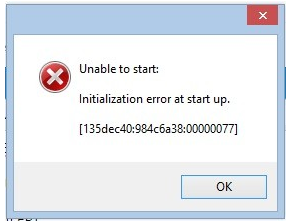Disaat kita sudah selesai instal dengan sangat lama dan sudah copy crack hal yang paling menjengkelkan adlah pada saat game itu tidak jalan dan keluar tulisan seperti ini ..hahaha :
Problem signature:
Problem Event Name: APPCRASH
Application Name: GTA5.exe
Application Version: 1.0.331.1
Application Timestamp: 552e6ef2
Fault Module Name: GTA5.exe
Fault Module Version: 1.0.331.1
Fault Module Timestamp: 552e6ef2
Exception Code: c0000005
Exception Offset: 0000000001136004
OS Version: 6.3.9600.2.0.0.256.48
Locale ID: 1033
Additional Information 1: 2b6f
Additional Information 2: 2b6fa3df21cd95be8152c0886061000a
Additional Information 3: 2ea5
Additional Information 4: 2ea57f7e6334b61d4f142c31bc5b09c3
Read our privacy statement online:
http://go.microsoft.com/fwlink/?linkid=280262
If the online privacy statement is not available, please read our privacy statement offline:
C:\Windows\system32\en-US\erofflps.txt
Cara mengatasinya :
- Jangan lupa cek spesifikasinya komputernya sudah memenuhi apa belum
- Yang pertama instal social club
- yang kedua matikan antivirus dan firewall
- Yang ke tiga Update Crack yg ke V