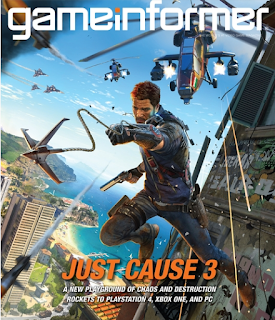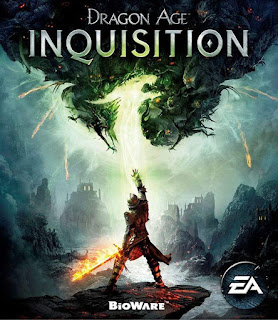Title : Dragon Quest Heroes | Developer : Koei Tecmo | Publisher : Square Enix
Genre : Action, RPG | Platform : PC, PS3, PS4 | Release Date : 4 December 2015
Baca Juga :
Cara menaikan level 100 pada One piece Wariors 3
Cara instal the sims 4 dengan mudah
In DRAGON QUEST HEROES: The World Tree’s Woe and the Blight Below, the protagonists must rise up against seemingly insurmountable odds, facing off against swarms of enemies and gigantic monsters in an exhilarating action game. Filled with characters and monsters designed by world-renowned artist Akira Toriyama, DRAGON QUEST HEROES: The World Tree’s Woe and the Blight Below will be available on PC in beautiful HD graphics.
When a dark shockwave sweeps through the city of Arba, the monsters that once lived peacefully alongside the people are driven into a frenzied rage. As either the hero Luceus or the heroine Aurora, the player joins forces with a cast of fan favorites from previous DRAGON QUEST titles, such as Alena, Bianca and Yangus, to bring the rampaging hordes of monsters to their senses and restore order to the kingdom.
Fight Alongside Legendary Characters – Players can embark on a journey with some of the most beloved characters of the DRAGON QUEST series – all voiced – to form their own party of four and stride into battle. From the sultry Maya of DRAGON QUEST IV fame to Yangus, the thief with a heart of gold from DRAGON QUEST VIII, the player’s party will always be full of character.
Strategy-Oriented Battles – Players can level up each character and upgrade their unique spells and abilities. Swapping between characters strategically and unleashing the right skill at the right time will help players survive the toughest battles.
Collect Monster Medals to Turn the Tide – Gather monster medals from defeated foes to bring them back to the battlefield as allies or to take advantage of their special skills. Up to 24 monsters can fight by the player’s side at any one time.
Legendary Trio of Creators – The title comes to life in beautiful high-definition graphics for PC with a host of distinctive characters and monsters designed by world-renowned artist Akira Toriyama. Both Yuji Horii, director and creator of DRAGON QUEST, and Koichi Sugiyama, the composer closely tied to the series since its first installment and creator of countless memorable musical masterpieces, are working on this full-scale action RPG.
OS: Windows 7/8/8.1/10 (64bit required)
Processor: Core i7 870 2.8GHz or better
Memory: 4 GB RAM
Graphics: NVIDIA GeForce GTS 450 or AMD Radeon HD 5770
DirectX: Version 11
Hard Drive: 20 GB available space
Sound Card: DirectX 9.0c over
RECOMMENDED:
OS: Windows 7/8/8.1/10 (64bit required)
Processor: Core i7 2600 3.4GHz or better
Memory: 4 GB RAM
Graphics: NVIDIA GeForce GTX 650 Ti or AMD Radeon HD 7870
DirectX: Version 11
Hard Drive: 20 GB available space
Sound Card: DirectX 9.0c over
Genre : Action, RPG | Platform : PC, PS3, PS4 | Release Date : 4 December 2015
Baca Juga :
Cara menaikan level 100 pada One piece Wariors 3
Cara instal the sims 4 dengan mudah
In DRAGON QUEST HEROES: The World Tree’s Woe and the Blight Below, the protagonists must rise up against seemingly insurmountable odds, facing off against swarms of enemies and gigantic monsters in an exhilarating action game. Filled with characters and monsters designed by world-renowned artist Akira Toriyama, DRAGON QUEST HEROES: The World Tree’s Woe and the Blight Below will be available on PC in beautiful HD graphics.
Story
When a dark shockwave sweeps through the city of Arba, the monsters that once lived peacefully alongside the people are driven into a frenzied rage. As either the hero Luceus or the heroine Aurora, the player joins forces with a cast of fan favorites from previous DRAGON QUEST titles, such as Alena, Bianca and Yangus, to bring the rampaging hordes of monsters to their senses and restore order to the kingdom.Key Features:
Overpower Hundreds of Monsters – Swing into action against seemingly impossible odds and become the hero of the battlefield. Cleave through relentless swarms of monsters and fight against gigantic foes in an epic clash of good versus evil.Fight Alongside Legendary Characters – Players can embark on a journey with some of the most beloved characters of the DRAGON QUEST series – all voiced – to form their own party of four and stride into battle. From the sultry Maya of DRAGON QUEST IV fame to Yangus, the thief with a heart of gold from DRAGON QUEST VIII, the player’s party will always be full of character.
Strategy-Oriented Battles – Players can level up each character and upgrade their unique spells and abilities. Swapping between characters strategically and unleashing the right skill at the right time will help players survive the toughest battles.
Collect Monster Medals to Turn the Tide – Gather monster medals from defeated foes to bring them back to the battlefield as allies or to take advantage of their special skills. Up to 24 monsters can fight by the player’s side at any one time.
Legendary Trio of Creators – The title comes to life in beautiful high-definition graphics for PC with a host of distinctive characters and monsters designed by world-renowned artist Akira Toriyama. Both Yuji Horii, director and creator of DRAGON QUEST, and Koichi Sugiyama, the composer closely tied to the series since its first installment and creator of countless memorable musical masterpieces, are working on this full-scale action RPG.
System Requirements Dragon Quest Heroes
MINIMUM:OS: Windows 7/8/8.1/10 (64bit required)
Processor: Core i7 870 2.8GHz or better
Memory: 4 GB RAM
Graphics: NVIDIA GeForce GTS 450 or AMD Radeon HD 5770
DirectX: Version 11
Hard Drive: 20 GB available space
Sound Card: DirectX 9.0c over
RECOMMENDED:
OS: Windows 7/8/8.1/10 (64bit required)
Processor: Core i7 2600 3.4GHz or better
Memory: 4 GB RAM
Graphics: NVIDIA GeForce GTX 650 Ti or AMD Radeon HD 7870
DirectX: Version 11
Hard Drive: 20 GB available space
Sound Card: DirectX 9.0c over