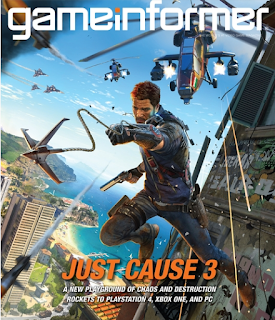Okegamers2 - Cara bermain multiplayer Dragon Ball Xenoverse pak tani di Tunggle - Memang bermain multiplayer bisa menghilangkan kejenuhan, ketika kita sudah bermain offline atau sudah menyelesaikan semua misi. Nah mungkin bermain multiplayer secara online bisa mengasyikan, terutama tenang saja bagi pengguna game tani, bisa menggunakan tunggle berikut ini tutorial dari gamers imam4626. Menggunakan tunggle.
Baca Juga :
Cara bermain Online Naruto Strom Revolution Mode Tanni User
Tutorial Cara bermain multiplayer Dragon Ball Xenoverse pak tani di Tunggle simple dbxv multiplayer UPDATE 5
Untuk yang mau bermain DBXV online bisa di Tunngle, bisa maen bersama dan anda bisa membuat server sendiri silakan simak
Nih Tutorial DBXV online lengkap ( Maaf tutorial yang ada di youtube telah di hapus oleh youtube, karena dianggap spam ), jadi Anda bisa mencari di youtube dengan masalah yang sedikit sama.
Install terlebih dahulu Dragon Ball Xenoverse CODEX/3DM, lalu jangan dikrack CODEX,3DM,dll. terus download file ini :
Extract dan replace ke file directory ( Download dahulu filenya disini )
Update 5 on tunngle, extract dan replace lagi ke file directory
*ftp://vps150412.ovh.net/DBXeno/DBXeno_Update_5.rar* (hapus tanda bintang)
Open SSELauncher run as admin... masukin nama (samain ama ID tunngle, register dan download Disini) lalu klik save and launch.
Cara masuk ke server tunngle:
Open tunngle client, login, tunggu sebentar sampai iklan ilang, klik "Play your game" lalu klik "List", pilih Action di Network Explorer sebelah kiri, tinggal cari deh Dragonball Xenoverse and have fun!!
Cara edit save file buat yang uda pernah main dan gamau save file nya ilang ada di video agar lebih mudah.
Semoga membantu.
Baca Juga :
Cara bermain Online Naruto Strom Revolution Mode Tanni User
Tutorial Cara bermain multiplayer Dragon Ball Xenoverse pak tani di Tunggle simple dbxv multiplayer UPDATE 5
Untuk yang mau bermain DBXV online bisa di Tunngle, bisa maen bersama dan anda bisa membuat server sendiri silakan simak
Nih Tutorial DBXV online lengkap ( Maaf tutorial yang ada di youtube telah di hapus oleh youtube, karena dianggap spam ), jadi Anda bisa mencari di youtube dengan masalah yang sedikit sama.
Install terlebih dahulu Dragon Ball Xenoverse CODEX/3DM, lalu jangan dikrack CODEX,3DM,dll. terus download file ini :
Extract dan replace ke file directory ( Download dahulu filenya disini )
Update 5 on tunngle, extract dan replace lagi ke file directory
*ftp://vps150412.ovh.net/DBXeno/DBXeno_Update_5.rar* (hapus tanda bintang)
Open SSELauncher run as admin... masukin nama (samain ama ID tunngle, register dan download Disini) lalu klik save and launch.
Cara masuk ke server tunngle:
Open tunngle client, login, tunggu sebentar sampai iklan ilang, klik "Play your game" lalu klik "List", pilih Action di Network Explorer sebelah kiri, tinggal cari deh Dragonball Xenoverse and have fun!!
Cara edit save file buat yang uda pernah main dan gamau save file nya ilang ada di video agar lebih mudah.
Semoga membantu.